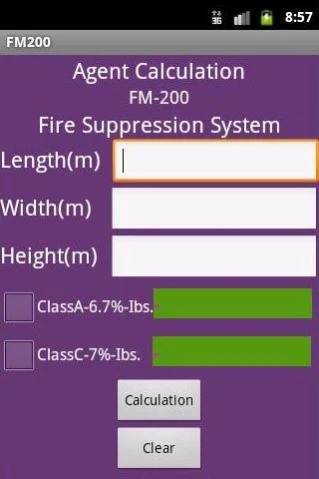FM-200 Calculation 1.0
Free Version
Publisher Description
FM-200 Calculation - FM-200
CalCulation
FM-200® is accepted and respected worldwide, with a history of protecting some of the world's most critical and irreplaceable assets. In fact, FM-200® is in use in over one hundred thousand applications, in more than 70 nations.
Many fire suppression systems can cause major damage to – and even destroy – the very things they are supposed to protect. You're looking to avoid damage – not cause it. You're looking to reduce downtime – not lengthen it. You want a fire suppression system that deploys quickly and cleanly and won't leave behind oily residue, particulate, or water. FM-200® fire suppressant stops fires fast. When you consider the potentially devastating environmental effects of an uncontrolled fire, it's easy to see that an FM-200® system is an important part of an environmentally responsible fire suppression solution.
About FM-200 Calculation
FM-200 Calculation is a free app for Android published in the Teaching & Training Tools list of apps, part of Education.
The company that develops FM-200 Calculation is FrankEngineer. The latest version released by its developer is 1.0. This app was rated by 1 users of our site and has an average rating of 3.0.
To install FM-200 Calculation on your Android device, just click the green Continue To App button above to start the installation process. The app is listed on our website since 2012-07-05 and was downloaded 2,819 times. We have already checked if the download link is safe, however for your own protection we recommend that you scan the downloaded app with your antivirus. Your antivirus may detect the FM-200 Calculation as malware as malware if the download link to app.com.fm200 is broken.
How to install FM-200 Calculation on your Android device:
- Click on the Continue To App button on our website. This will redirect you to Google Play.
- Once the FM-200 Calculation is shown in the Google Play listing of your Android device, you can start its download and installation. Tap on the Install button located below the search bar and to the right of the app icon.
- A pop-up window with the permissions required by FM-200 Calculation will be shown. Click on Accept to continue the process.
- FM-200 Calculation will be downloaded onto your device, displaying a progress. Once the download completes, the installation will start and you'll get a notification after the installation is finished.